DOTweenはv1.2.420で、TextMeshProを1文字ごとにアニメーションさせられるようになりました。
これを使って、ガタガタと震えるようなテキストのモーションを作成してみました。
ガタガタ震えるアニメーション
作成したものがこちら。
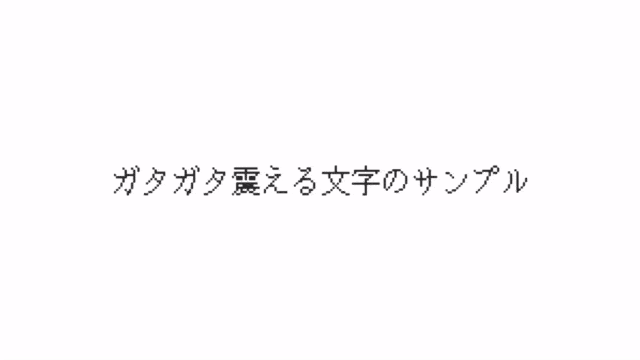
アドベンチャーゲームなどの怖いシーンや怯えたシーンとかで使えそうです。
ソースコードのパラメータを少し変更すると、こんなアニメーションにもなります。
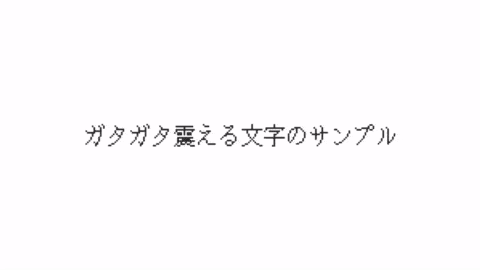
巨大な怪物の足音で揺れているような表現。
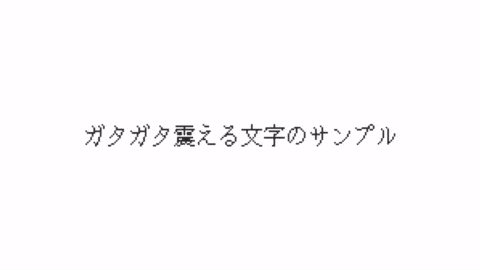
振動をゆっくりにするとこんな不思議な表現にもなります。
ソースコード
アニメーション①はこちら。
TextMeshProUGUI tmpro = GetComponent<TextMeshProUGUI>();
DOTweenTMPAnimator tmproAnimator = new DOTweenTMPAnimator(tmpro);
for (int i = 0; i < tmproAnimator.textInfo.characterCount; ++i)
{
tmproAnimator.DOShakeCharOffset(i, 1f, 5f, 25, fadeOut: false).SetLoops(-1);
}
アニメーション②はこちら。
TextMeshProUGUI tmpro = GetComponent<TextMeshProUGUI>();
DOTweenTMPAnimator tmproAnimator = new DOTweenTMPAnimator(tmpro);
for (int i = 0; i < tmproAnimator.textInfo.characterCount; ++i)
{
tmproAnimator.DOShakeCharOffset(i, 2f, 15f).SetLoops(-1);
}
アニメーション③はこちら。
TextMeshProUGUI tmpro = GetComponent<TextMeshProUGUI>();
DOTweenTMPAnimator tmproAnimator = new DOTweenTMPAnimator(tmpro);
for (int i = 0; i < tmproAnimator.textInfo.characterCount; ++i)
{
tmproAnimator.DOShakeCharOffset(i, 3f, 50f, 3, fadeOut: false).SetLoops(-1);
}
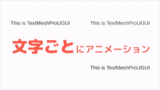
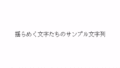
コメント